22. Project Instructions
Project Instructions
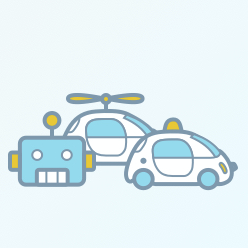
Role Selection
It's time for you to practice your interviewing skills! Over the next several pages, you'll see that we have specific roles in Autonomous Systems, just like the videos you watched before:
- Perceptions/Sensors
- Deep Learning
- Motion Planning
- Mapping/Localization
- Control
First, you need to select a single role that you are interested in. While you are welcome to read through and practice any of the questions under the other pages, for the project, you are going to focus on just one area. We've also included a General page that has some additional questions you can practice, but aren't part of the project itself.
Question Selection for Your Role
Once you've decided on a role, you can click on that role's page for a list of related questions. While we'll repeat these requirements again for simplicity on each page, for your selected role, you'll need to:
- Answer the required question related to a recent project you've worked on, similar to the My Own Project video you watched earlier
- Select and answer three questions specifically related to your role from the page
- At least one of the three role-specific questions must be a coding-based question marked with [Code].
- You are welcome to include code or any desired drawings and diagrams to further detail your answers for other questions as well, although it is not required. We do encourage you to do this for all your answers though, as that would likely be what your interviewer desires from you!
Question Follow-ups
You may have noticed throughout the interview videos before that the interviewers have follow-up questions to extend their original questions, or to clarify something the candidate discussed. In order to pass the project, you should also clearly denote at least one potential relevant follow-up question for each question above, and also provide a sufficient answer for it.
What to Submit
You may submit your interview questions as .pdf, text editor file, etc.
For code questions, we suggest submitting the code portion as .cpp files so that your reviewer can easily view them in their favorite IDE, and referring to any specific lines in your written response as necessary.
You may submit the files as either a .zip file (suggested) or by uploading to a Github repository and submitting from there.
Evaluation
Once you have completed your project, use the Project Rubric to review the project. If you have covered all of the points in the rubric, then you are ready to submit! If you see room for improvement in any category in which you do not meet specifications, keep working!
Your project will be evaluated by a Udacity reviewer according to the same Project Rubric. Your project must "meet specifications" in each category in order for your submission to pass.